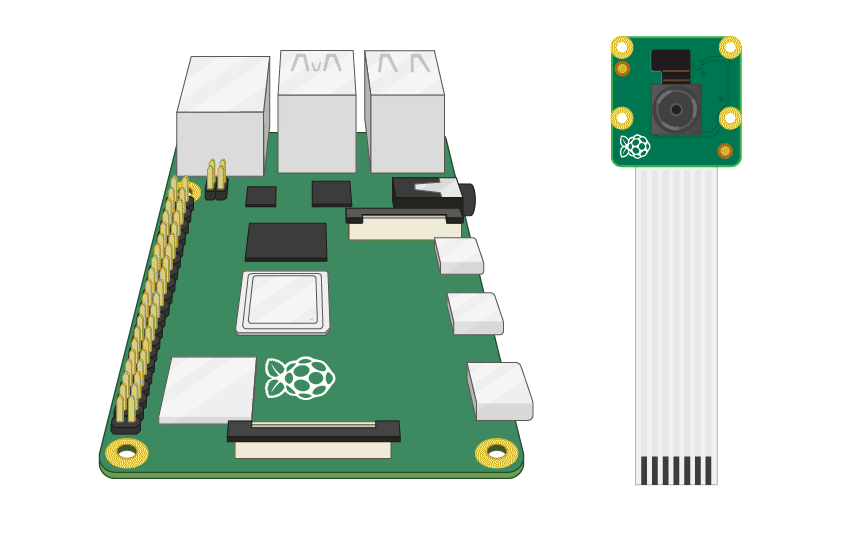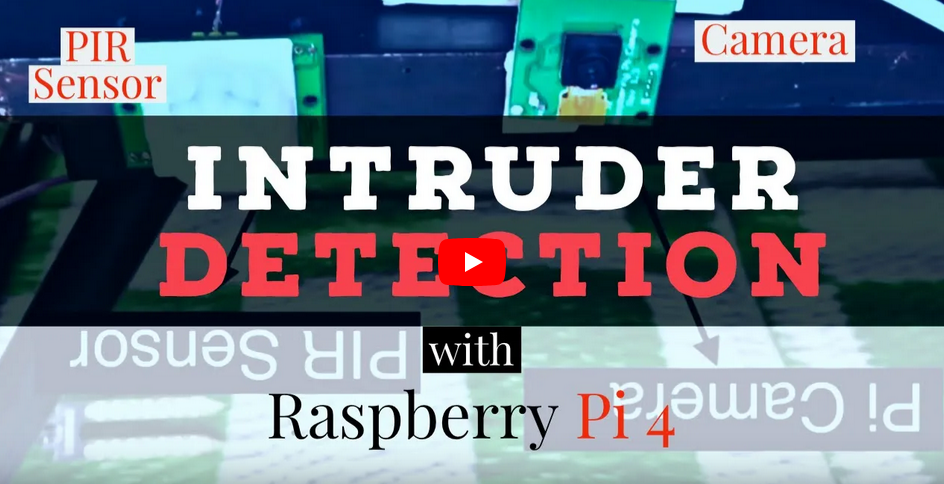Intruder Detection Using Pi Camera
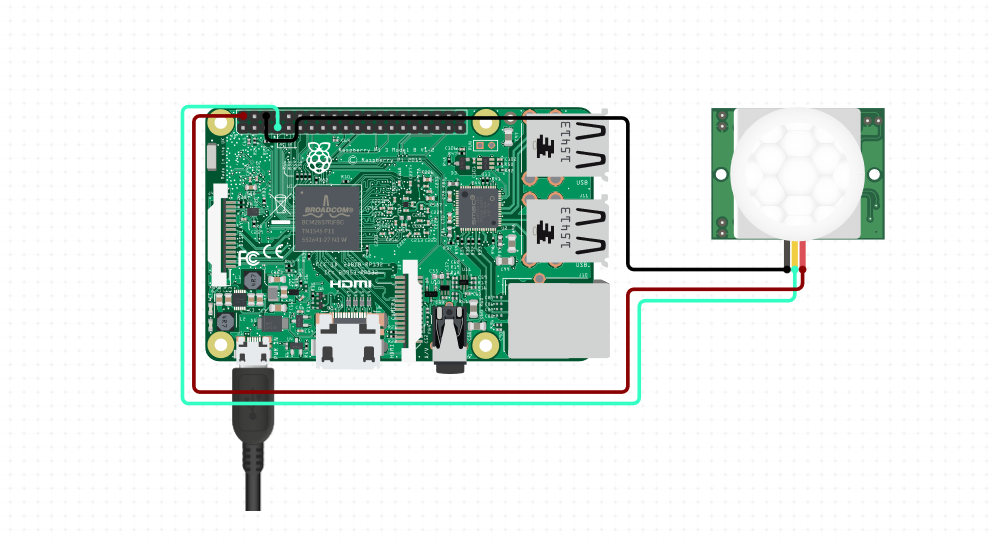
Contents
This project is about capturing the pictures of strangers through the Pi Camera attached to Raspberry Pi. This is a DIY project which can detect people using the motion sensor(PIR sensor) by capturing a photo whenever the motion is detected.
Hardware
- Raspberry Pi 2/3/4
- Pi Camera
- PIR Sensor
- Jumpers
Circuit Connection
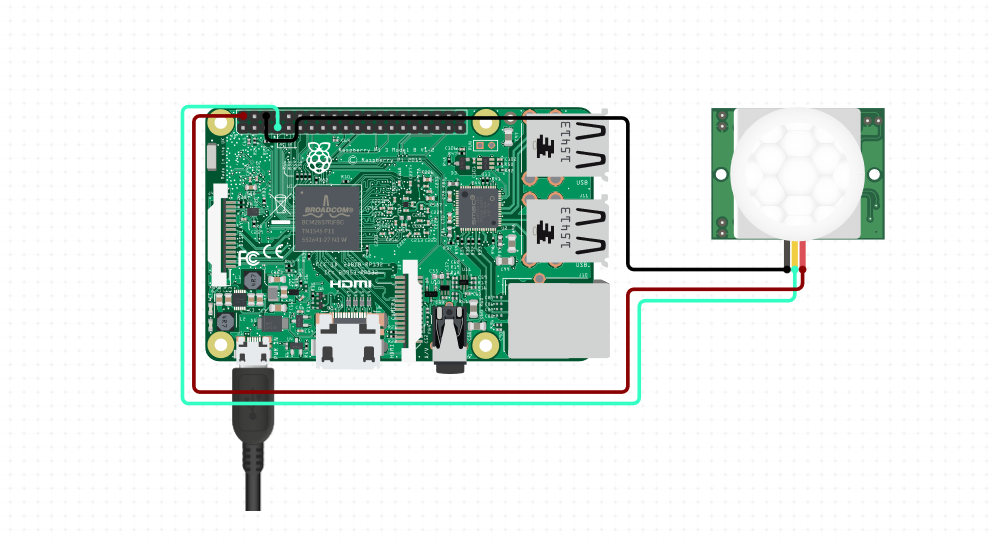
Connect the PIR sensor to raspberry pi as shown in the above circuit diagram. Additionally connect the Pi Cam to Raspberry Pi camera port. To check whether your camera is working or not run the following code.
raspistill -o Desktop/image.jpg
Apparantly, you should see the image saved on your Desktop, if not make sure you connected the camera properly and restart the device.
The Code
Save the below code as pir-camera-test.py and run.
#Code for Capturing Strangers:
from gpiozero import MotionSensor
from picamera import PiCamera
import RPi.GPIO as GPIO
import time
GPIO.setmode(GPIO.BCM)
GPIO.setwarnings(False)
pir=MotionSensor(23)
camera=PiCamera()
camera.rotation = 180
camera.start_preview()
while True:
GPIO.setup(24, GPIO.OUT)
if pir.wait_for_motion():
GPIO.output(24, GPIO.HIGH)
#time.sleep(0.1)
print("Motion Detected")
camera.capture('/home/pi/Marvel/PiCam/PiImage/Strangers/image-'+ time.ctime()+'.png')
print("image-"+time.ctime())
GPIO.output(24, GPIO.LOW)
else:
print("Motion not Detected")
time.sleep(3)
camera.stop_preview()
camera.close()
Youtube Video Tutorial:
You can rewrite the code and change the parameters for your requirements. If you have suggestions or any trouble with the project, feel free to comment below. Happy Circuiting!
-
https://youtu.be/Nw-yHMn69R0?t=47 ↩